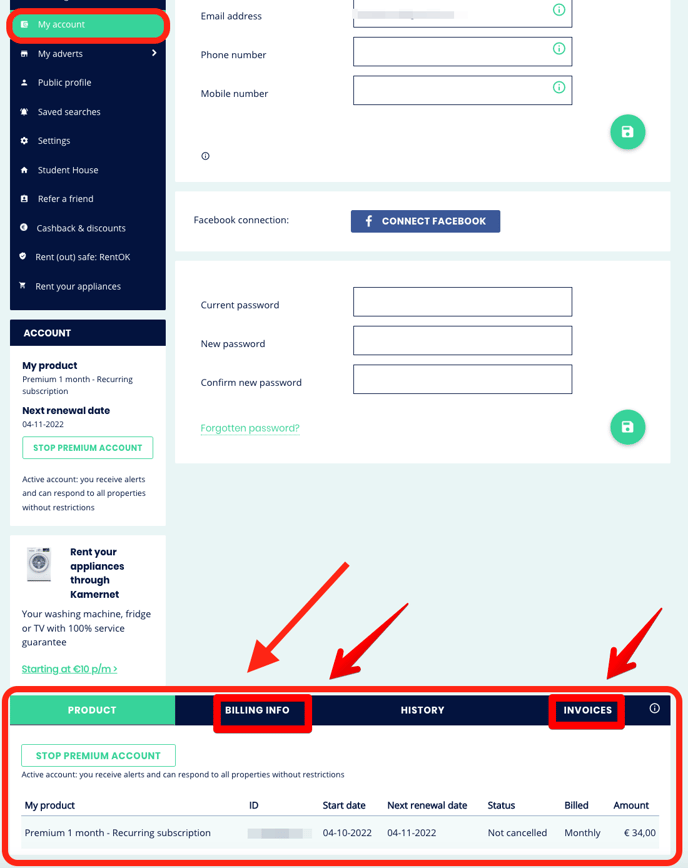When you buy a Premium Account, you pay with iDeal, credit card, Bancontact, Sofort, or AfterPay. The amount you pay creates the first billing cycle.
Renewal
Your subscription renews automatically unless you pay using AfterPay.
If you used any other payment method, you purchased a subscription.
Your 4-week or 12-week plan is a subscription that automatically renews. You will be charged for the next period either every 4 weeks or every 12 weeks from the day you purchased it.
The debit will appear on your statements about 3 days after this renewal date. You will receive an invoice for every billing cycle.
For every following billing cycle we will automatically debit your pre-authorized payment method.
Payment bounced
In the unfortunate event that we are unable to debit your bank account, we will email you payment information and instructions.
You can then click on the link in the email and pay using iDeal or credit card to complete the payment.
This is not an issue when you've paid through AfterPay.
Cancellation
Your subscription is still active, and new billing cycles will be initiated unless you cancel it. You can do this anytime, but be mindful that you do that before the next billing cycle starts.
So, even if you don't (want to) use your subscription any longer, unless you cancel it, new billing cycles will still be created.
The invoices and more information about your Premium Account and subscription are at the bottom of your profile.
Where to find your invoices and billing dates
- Click on the 3 lines at the top right;
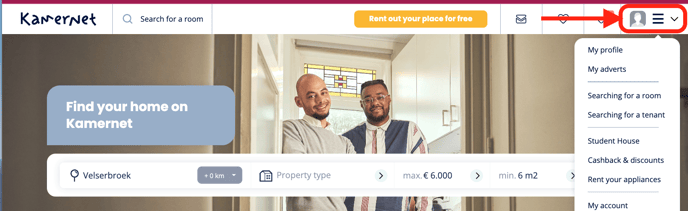
- Click on your profile picture (or the standard image if you haven't set it yet);
- Scroll all the way down to the bottom of this page.