You've come to the right place to get your property rented out. But, how do you go about that on Kamernet?
The basics
First, create a listing.
You can do that in four simple steps, go to this page to be guided through the process. Once your advert is created, we will approve it before it is online.
You will receive a confirmation once we received and once we approved your advert. If it is approved, the advert is visible on Kamernet.nl and we will notify our users by email about the new living place that is available.
Next steps
You can choose to boost your listing, but this costs money (learn more here).
Whether you do that or not, when you receive a reply on your advert from a potential tenant or roommate, it will automatically appear in your Kamernet Inbox. You can find the inbox by clicking on the envelope on the top of the page. You will also receive a message in your personal email inbox. You can change this notification on your Settings page.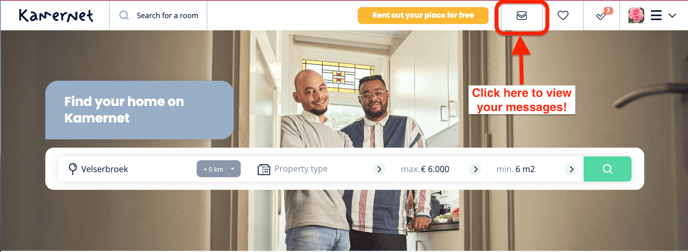
You can always reply on the received messages for free.
Only if you want to send the first message, initiate the contact and reply on a search profile, you will need to have a Premium Account.
This is a continuous subscription with automatic renewal which you can cancel any time. You can find the costs of the Premium Account over here.
Where to find the most important parts
On your 'Dashboard', you can find your most recent messages and replies, your adverts, the details of your account and view the latest tenants and profiles that match with your search.
In 'My Account' you can fill out your 'Public profile' and change your information and pictures. Of course share what you feel comfortable with, but usually sharing a little about you and why you're on Kamernet (yes, even as a landlord) will help you create a relationship with possible tenants.
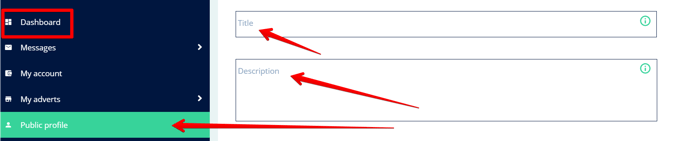
In 'My Adverts', you can find, manage and adjust your adverts, as well as deactivate or complete your ads.
If you have any questions about your Kamernet account or if you have feedback about our website, do not hesitate to contact us so we can help you!
