When you live in a student house, there are loads of responsibilities. An example is finding a new roommate. While the roommate who's moving out is generally in charge of finding a replacement, it is important that all of the remaining roommates have a say in who joins the student house as well.
How does one ensure that this process goes as smoothly as possible? The answer is a Student house on Kamernet. With this tool, you will be able to steer clear of all hassle when searching for a new roommate with you current roommates.
The student house is a new functionality of Kamernet. With this feature you can register your student house on Kamernet. This way, you will have an overview of the student house and its members and rooms. You can use the following functionalities:
- Create house profile;
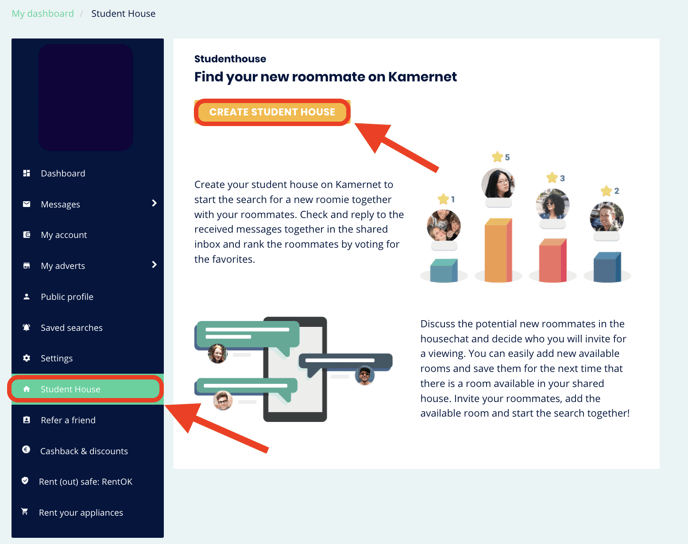
- Invite roommates;
- Add rooms to the house profile;
- Simply activate or create a room advert;
- Manage and direct the search with your roommates via the Room Dashboard.
A very important functionality of this new feature is the Room Dashboard. Here, you can chat with you roommates about the messages room seekers have sent. This is like a super easy house chat on Kamernet.
Furthermore, every roommate can read the reactions on the room advert and also reply to the conversation. You can mark the conversation with a ‘heart’ to show that you like this applicant. By liking a conversation, your preference will be shown in the shortlist. On this shortlist, you can see all the preferences of your roommates based on the amount of likes. This way, all the roommates’ opinions are shown.
