Follow these steps to delete your account:
- Login to the Kamernet website;
- Click on your name at the top of the page and then click on 'My Account';
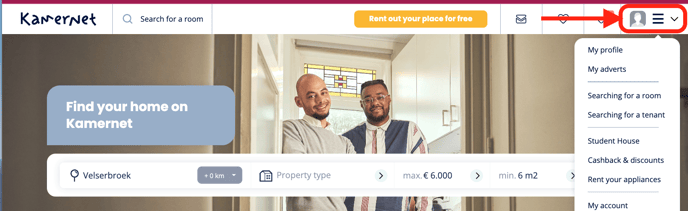
- Then go into 'Settings';
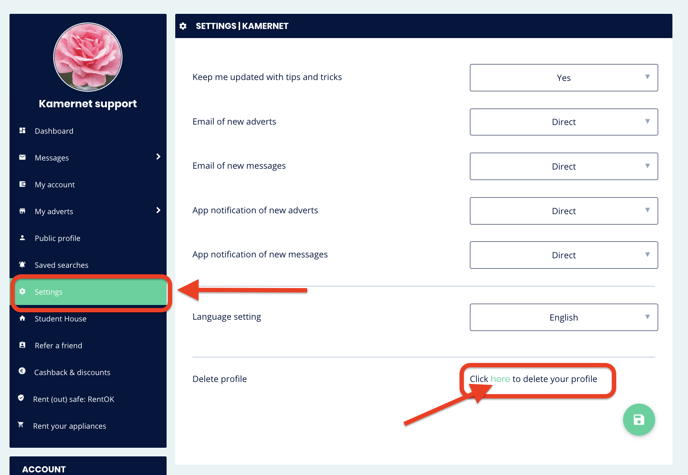
- At the bottom of the page is a button that deletes you account.
On this page, you'll also find your email notifications & can unsubscribe from all notifications.
NOTE: You can't delete your account until your current billing cycle for your Premium Account runs out. So be sure to check those dates and set a reminder to delete your Kamernet account.
